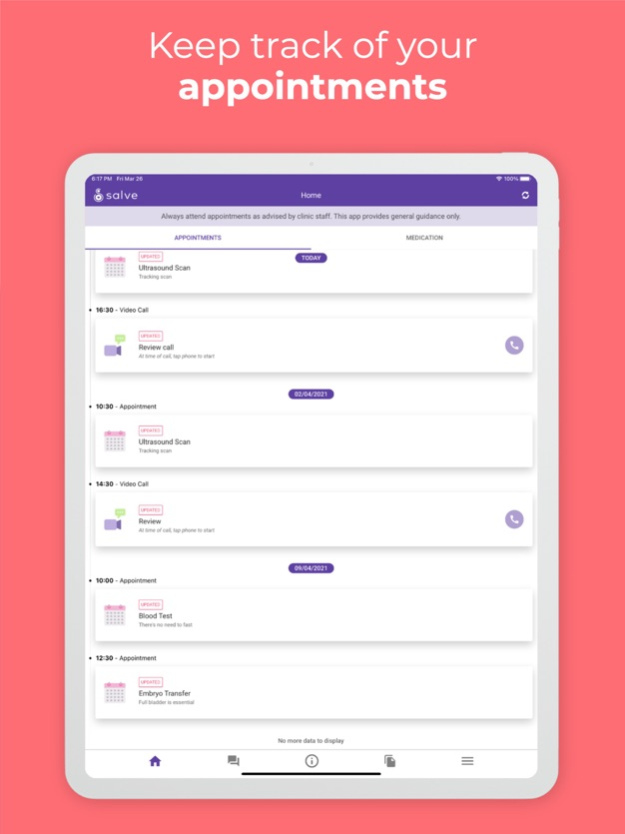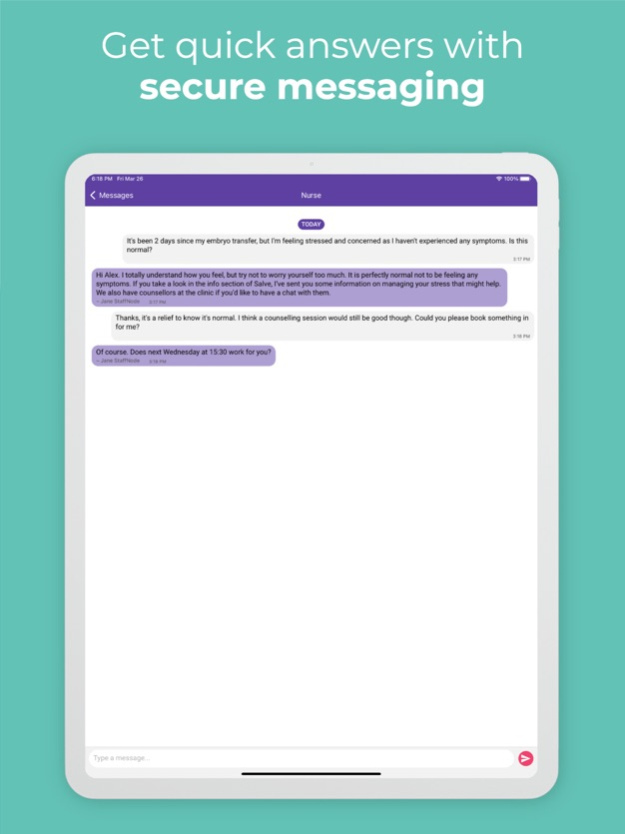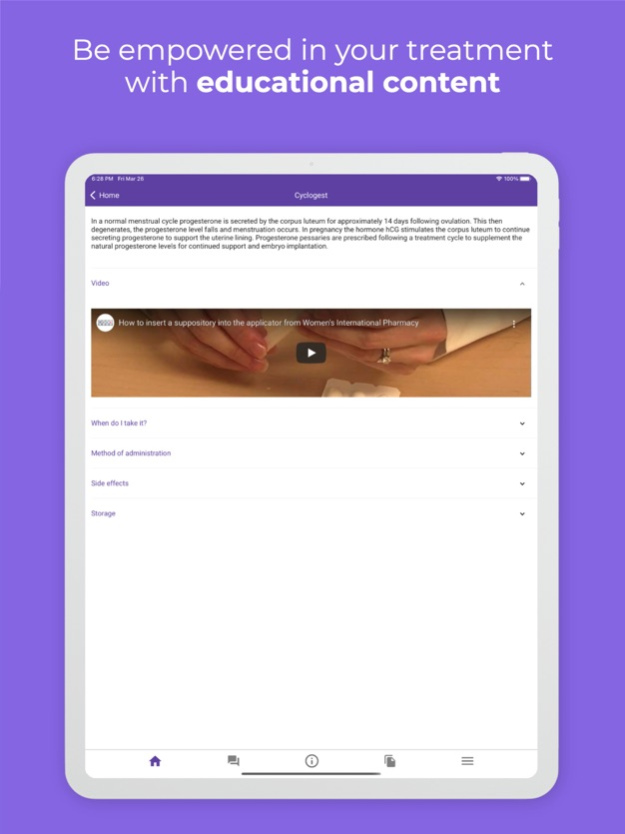Salve 4.175.0
Continue to app
Free Version
Publisher Description
Salve puts you in control of your fertility treatment journey, giving you everything you need to stay informed and connected with your clinic.
HOW SALVE WORKS
Salve syncs with your patient record giving you direct access to your treatment plan and clinic.
WITH SALVE YOU CAN
- Stay connected with clinic staff through secure instant messaging and built-in video calls
- View your full treatment plan including all medications and scheduled appointments
- Get timely reminders on upcoming medications and appointments
- Learn more about your medications and procedures with rich, educational content
- Receive important documents from your clinic paperlessly
- Share your treatment plan with your partner
WHO CAN USE SALVE?
Salve is available to use with select fertility healthcare providers. If we’re not at your clinic but you’d like us to be, get in touch using the email below.
GET IN TOUCH
For help with the app or to give us feedback, email us at hello@salveapp.co.uk
For enquiries relating to your treatment, please contact your clinic directly.
Apr 15, 2024
Version 4.175.0
Spring is upon us and so we have done some Spring cleaning of our own in the form of sweeping away a few payments bugs, including: fixing VAT calculations on invoices and receipts, calculations of line items, and making sure invoices show up where they're supposed to.
About Salve
Salve is a free app for iOS published in the Health & Nutrition list of apps, part of Home & Hobby.
The company that develops Salve is Salve Technologies Limited. The latest version released by its developer is 4.175.0.
To install Salve on your iOS device, just click the green Continue To App button above to start the installation process. The app is listed on our website since 2024-04-15 and was downloaded 1 times. We have already checked if the download link is safe, however for your own protection we recommend that you scan the downloaded app with your antivirus. Your antivirus may detect the Salve as malware if the download link is broken.
How to install Salve on your iOS device:
- Click on the Continue To App button on our website. This will redirect you to the App Store.
- Once the Salve is shown in the iTunes listing of your iOS device, you can start its download and installation. Tap on the GET button to the right of the app to start downloading it.
- If you are not logged-in the iOS appstore app, you'll be prompted for your your Apple ID and/or password.
- After Salve is downloaded, you'll see an INSTALL button to the right. Tap on it to start the actual installation of the iOS app.
- Once installation is finished you can tap on the OPEN button to start it. Its icon will also be added to your device home screen.